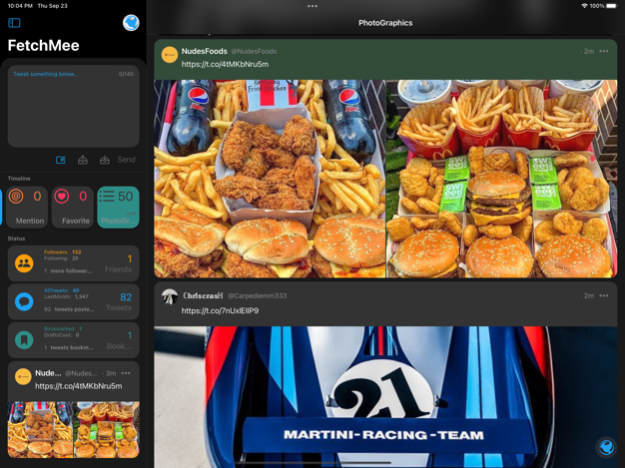FetchMee 1.0.2
Continue to app
Free Version
Publisher Description
A twitter utility with a simple user interface
It's a twitter utility with a simple user interface
Features:
* Long tweets are automatically truncated and labeled with serial numbers and then published in order, and failures are automatically saved as drafts, with support for Hashtag and username auto-completion
* Information hub page function, you can also tweet in this page, see all kinds of basic information and the latest tweets published by yourself or bookmarked tweet
* Automatically count the number of tweets published every day and the number of new Follower for the past 28 days
* Automatically mark tweeter(twitter user) who have interacted with you, and display the frequency of interaction of recent tweeters in order
* You can set nicknames of important tweeters to easily identify tweeters who have changed their personal information
* Automatic saving of all original tweets published by yourself
* Can save tweets from any timeline
* Supports saving videos to devices
* Support multi-user switching
* Interface support card format or simple mode, multiple theme colors
* iCloud support, all personalized data mentioned above can be backed up and automatically synced across multiple devices via iCloud
* Supports basic Twitter operations: view, reply, like, retweet, delete
* Support view user information, follow/unfollow user, list
Jan 16, 2022
Version 1.0.2
1 add the feature of quote tweet.
2 web link in tweet can be show in a nice preview which shows a link’s title and icon, associated images, inline audio, video playback, and maps in a familiar and consistent style.
3 some bugs fixed.
About FetchMee
FetchMee is a free app for iOS published in the Chat & Instant Messaging list of apps, part of Communications.
The company that develops FetchMee is 冠曼 吴. The latest version released by its developer is 1.0.2.
To install FetchMee on your iOS device, just click the green Continue To App button above to start the installation process. The app is listed on our website since 2022-01-16 and was downloaded 1 times. We have already checked if the download link is safe, however for your own protection we recommend that you scan the downloaded app with your antivirus. Your antivirus may detect the FetchMee as malware if the download link is broken.
How to install FetchMee on your iOS device:
- Click on the Continue To App button on our website. This will redirect you to the App Store.
- Once the FetchMee is shown in the iTunes listing of your iOS device, you can start its download and installation. Tap on the GET button to the right of the app to start downloading it.
- If you are not logged-in the iOS appstore app, you'll be prompted for your your Apple ID and/or password.
- After FetchMee is downloaded, you'll see an INSTALL button to the right. Tap on it to start the actual installation of the iOS app.
- Once installation is finished you can tap on the OPEN button to start it. Its icon will also be added to your device home screen.